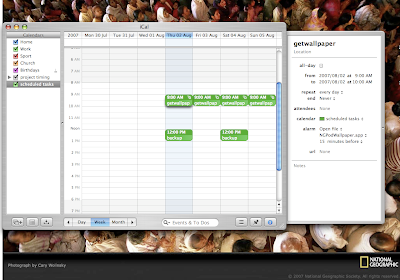What I got from the Stand To Reason site. Definitely worth checking out...
When Tolerance Is IntolerantGreg KouklThere’s one word that can stop you in your track. That word is “tolerance.”
Let’s take a look at the confusing and mistaken ways tolerance is used in our culture today.
Using the modern definition of tolerance, you will see that no one is tolerant, or ever can be. It’s what my friend Frank Beckwith calls the “passive aggressive tolerance trick.” Let’s start with a real life example.
I had the privilege of speaking to seniors at a Christian high school in Des Moines. I wanted to alert them to this “tolerance trick,” but I also wanted to learn how much they had already been taken in by it. I began by writing two sentences on the board
"All views have equal merit and none should be considered better than another."
“Jesus is the Messiah and Judaism is wrong for rejecting that.”
They all nodded in agreement as I wrote the first sentence. As soon as I finished writing the second, though, hands flew up. “You can’t say that,” a coed challenged, clearly annoyed. “That’s disrespectful. How would you like it if someone said you were wrong?”
“In fact, that happens to me all the time,” I pointed out, “including right now with you. But why should it bother me that someone thinks I’m wrong?”
“It’s intolerant,” she said, noting that the second statement violated the first statement. What she didn’t see was that the first statement also violated itself.
I pointed to the first statement and asked, “Is this a view, the idea that all views have equal merit and none should be considered better than another?” They agreed.
Then I pointed to the second statement—the “intolerant” one—and asked the same question: “Is this a view?” They studied the sentence for a moment. Slowly my point began to dawn on them. They’d been taken in by the tolerance trick.
If all views have equal merit, then the view that Christians have a better view on Jesus than Jews is just as true as the idea that Jews have a better view on Jesus than Christians. But this is hopelessly contradictory. If the first statement is what tolerance amounts to, then no one can be tolerant because “tolerance” turns out to be gibberish.
“Would you like to know how to get out of this dilemma?” I asked. They nodded. “Return to the classic view of tolerance and reject this modern distortion.” Then I wrote these two principles on the board:
“Be egalitarian regarding persons.”
“Be elitist regarding ideas.”[1]
The first principle is true tolerance, what might be called “civility.” It can loosely be equated with the word “respect.” Tolerance applies to how we treat people we disagree with, not how we treat ideas we think false. Tolerance requires that every person is treated courteously, no matter what her view, not that all views have equal worth, merit, or truth.
Don’t let this new notion of tolerance intimidate you. Treat all people with respect, but be willing to show them where their ideas have gone wrong. The modern notion of tolerance actually turns this value on its head. It’s one of the first responses deployed when you take exception with what someone has said. “You’re intolerant.”
To say I’m intolerant because I disagree with someone’s ideas is confused. The view that one person’s ideas are no better or truer than another’s is simply absurd and contradictory. To argue that some views are false, immoral, or just plain silly does not violate any meaningful definition or standard of tolerance.
The irony is that according to the classical notion of tolerance, you can’t tolerate someone unless you disagree with him. We don’t “tolerate” people who share our views. They’re on our side. There’s nothing to “put up” with. Tolerance is reserved for those who we think are wrong, yet we still choose to treat them decently and with respect.
This essential element of classical tolerance—elitism regarding ideas—has been completely lost in the modern distortion of the concept. Nowadays if you think someone is wrong, you’re called intolerant no matter how you treat them.
Whenever you’re charged with intolerance, always ask for a definition, then point out the contradiction built in to this new view.
Most of what passes for tolerance today is intellectual cowardice, a fear of intelligent engagement. Those who brandish the word “intolerant” are unwilling to be challenged by other views, to grapple with contrary opinions, or even to consider them. It’s easier to hurl an insult—“you intolerant bigot”—than to confront the idea and either refute it or be changed by it. In the modern era, “tolerance” has become intolerance.
As ambassadors for Christ, however, we choose the more courageous path. In Paul’s words, “We are destroying speculations and every lofty thing raised up against the knowledge of God” (2 Corinthians 10:5). In a gracious and artful way, we accurately speak the truth, and then trust God to transform minds.
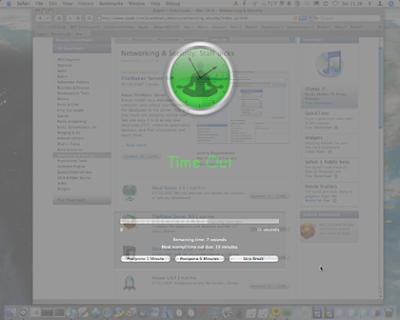
 And voila, the new image is called. Now I just need to figure out how to edit an icon file. :)
And voila, the new image is called. Now I just need to figure out how to edit an icon file. :)