The only thing I didn't like about this app, was the picture that came up during the break... the whole yoga meditating person thing... I think I found that as distasteful as a new-ager would find a message popping up saying "Jesus is the only way to God". So, learning from another tip on how to change program pictures, i tried to see if I could change the image, and I did.
This is what the original image looked like:
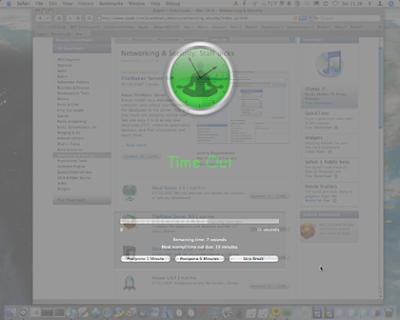
Here's how you change it. You select the TimeOut.app file in Applications (obviously after you've installed the program). Right click and go "Show Package Contents". Go into the Contents and then Resources folder. You'll see the icon as TimeOutBreak.png. Replace it with this one (or any png file you want to use, just name it TimeOutBreak.png):
 And voila, the new image is called. Now I just need to figure out how to edit an icon file. :)
And voila, the new image is called. Now I just need to figure out how to edit an icon file. :)
No comments:
Post a Comment